In this article I will describe the steps how to create a private network on an ODA X5-2 and configure an additional SCAN-listener for this private network.
Connect the nodes
Let's start by connecting the two nodes of the ODA directly to each other using Cat. 6 Ethernet cables. Make sure that the cables are long enough to route them through the Cable Management Arm. This way you don't have to disconnect the cables when you have to do maintenance on the nodes.
We will use the second pair of interfaces for the configuration of the private network. Connect interfaces net2 and net3 on node0 to net2 and net3 on node1. This will create a 10 Gb network between the two nodes.
Pict. 1 - Oracle Database Appliance X5-2 Back Panel with net2 and net3 on both nodes connected to each other
Now actually, you have a private network configured that you can assign to the VM's.
Configure the interface on the ODA_BASE
In Dom0 the pair of interfaces is known as net2 and is assigned to the ODA_BASE.
Within the ODA_BASE the interface is known as eth1.
In this example we will use subnet 192.168.10.0/24 for the private network.
Node0 : 192.168.10.10
Node1 : 192.168.10.11
There are several ways to assign an IP addresses to eth1 on the ODA_BASE on both nodes.
Using the Oracle Appliance Manager Configurator
If you are preparing for Oracle Database Appliance Installation and Deployment you configure the interface and ip-address during the deployment. The Oracle Appliance Manager Configurator will guide you through the process.
Using oakcli
If eth1 is unconfigured, you can use oakcli on the ODA_BASE of both nodes to configure it.
oakcli configure additionalnet
Provide Interface Name, DHCP, IP and Netmask
Manually change the IP address
Note. Don't change the primary public IP addresses this way!!!
If you need to change the IP Address of the primary public interface, you need to follow the procedure described inODA: How to Change Oracle Database Appliance IP Addresses Post Deployment (Doc ID 1504734.1) on Oracle support.
If eth1 is already configured and you want to give it another IP address we can edit the ifcfg-eth1 file on the ODA_BASE of both nodes.
On Node0
cd /etc/sysconfig/network-scripts vi ifcfg-eth1 #auto generated by OAK DEVICE=eth1 ONBOOT=yes BOOTPROTO=none TYPE=ETHERNET IPADDR=192.168.10.10 NETMASK=255.255.255.0Enable eth1 interface once.
ifup eth1
The next time the ODA_BASE is restarted, the interface will start automatically with the new address.
On Node1
cd /etc/sysconfig/network-scripts vi ifcfg-eth1 #auto generated by OAK DEVICE=eth1 ONBOOT=yes BOOTPROTO=none TYPE=ETHERNET IPADDR=192.168.10.11 NETMASK=255.255.255.0
Enable eth1 interface once.
ifup eth1The next time the ODA_BASE is restarted, the interface will start automatically with the new address.
Note that the eth1 interface on the ODA_BASE is also known as net2 on the Dom0 and in the GRID infrastructure. Continuing this article I will use the term net2 for the private network.
Configure an additional SCAN Listener
When an ODA is installed and deployed, the Oracle Appliance Manager Configurator configures the SCAN listener on the interface defined as firstnet. Usually this will be net1.
Now that we have a private network, we wat to be able to use it for connections to the database. So we are going to add a SCAN listener to net2.
As a guide to creating another SCAN listener I am using ODA (Oracle Database Appliance): HowTo Configure Multiple Public Network on GI (Grid Infrastructure) 12c (Doc ID 2101109.1)
Configure hosts file and DNS
Before you configure the SCAN listeners we are going to add some entries to the /etc/hosts file of the ODA_BASE on both nodes.
After initial deployment, the /etc/hosts file is filled with default values. For example.
# Following added by OneCommand 127.0.0.1 localhost.localdomain localhost # PUBLIC HOSTNAMES # PRIVATE HOSTNAMES 192.168.16.27 oda11-priv0.foo.bar oda11-priv0 192.168.16.28 oda12-priv0.foo.bar oda12-priv0 # VIP HOSTNAMES 10.10.1.13 oda11-vip.foo.bar oda11-vip 10.10.1.14 oda12-vip.foo.bar oda12-vip # NET(0-3) HOSTNAMES 10.10.1.10 oda11.foo.bar oda11 10.10.1.11 oda12.foo.bar oda12 # Below are SCAN IP addresses for reference. # SCAN_IPS=(10.10.1.7 10.10.1.8) # ASR entry 141.146.1.169 transport.oracle.comWhere 10.10.1.0/24 is the subnet for net1 in this example.
Add the VIP hostnames of the newly created private network on net2.
To make things easy, used the same hostname as the public hostname and added -int to it.
# INTERNAL HOSTNAMES, ADDED MANUALLY 192.168.10.10 oda11-int.foo.bar oda11-int 192.168.10.11 oda12-int.foo.bar oda12-int # INTERNAL VIP HOSTNAMES, ADDED MANUALLY 192.168.10.12 oda11-int-vip.foo.bar oda11-int-vip 192.168.10.11 oda12-int-vip.foo.bar oda12-int-vip
Also add the vip addess of the SCAN listener to DNS before you create the new SCAN listener. On an ODA by default there are two ip addresses registered for the SCAN listener, so for the new SCAN listener we will also register two addresses on the private interface.
192.168.10.7 oda1-int-scan 192.168.10.8 oda1-int-scan
Configure Listener in GI Infrastructure
Logon to the ODA_BASE of node0 as user grid
Set environment to GI
[grid@oda11 ~]$ . oraenv ORACLE_SID = [grid] ? +ASM1 The Oracle base has been set to /u01/app/grid
Set interface type to pubic for eth1
[grid@oda11 ~]$ oifcfg setif -global eth1/192.168.10.0:public [grid@odadbsandta01 ~]$ oifcfg getif eth0 10.10.1.0 global public ibbond0 192.168.16.0 global cluster_interconnect,asm eth1 192.168.10.0 global public
Logon to the ODA_BASE of node0 as user root
Set environment to GI
[root@odadbsandta01 ~]# . oraenv ORACLE_SID = [root] ? +ASM1 The Oracle base has been set to /u01/app/grid
Add a network and vip addresses to GI
[root@oda11 grid]# srvctl add network -netnum 2 -S 192.168.10.0/255.255.255.0/eth1 -w static [root@oda11 grid]# srvctl add vip -n oda11 -A oda11-int-vip.foo.bar /255.255.255.0 -netnum 2 [root@oda11 grid]# srvctl add vip -n oda12 -A oda12-int-vip.foo.bar/255.255.255.0 -netnum 2
Logon to the ODA_BASE of node0 as user grid
Set environment to GI
[grid@oda11 ~]$ . oraenv ORACLE_SID = [grid] ? +ASM1 The Oracle base has been set to /u01/app/grid
Start the newly created vip's
[grid@oda11 ~]$ srvctl start vip -i oda11-int-vip.foo.bar [grid@oda11 ~]$ srvctl start vip -i oda12-int-vip.foo.bar
Check if vip's are enabled and running on both nodes
[grid@oda11 ~]# srvctl status vip -n oda11 VIP oda11-vip.foo.bar is enabled VIP oda11-vip.foo.bar is running on node: oda11 VIP oda11-int-vip.foo.bar is enabled VIP oda11-int-vip.foo.bar is running on node: oda11 [grid@oda11 ~]# srvctl status vip -n oda12 VIP oda12-vip.foo.bar is enabled VIP oda12-vip.foo.bar is running on node: oda12 VIP oda12-int-vip.foo.bar is enabled VIP oda12-int-vip.foo.bar is running on node: oda12
Add a listener on the net2 interface and start it
[grid@oda11 ~]$ srvctl add listener -l INT_LISTENER -p 1521 -netnum 2 -s [grid@oda11 ~]$ srvctl start listener -l INT_LISTENER [grid@oda11 ~]$ srvctl status listener Listener INT_LISTENER is enabled Listener INT_LISTENER is running on node(s): oda12,oda11 Listener LISTENER is enabled Listener LISTENER is running on node(s): oda12,oda11
Logon to the ODA_BASE of node0 as user root
Set environment to GI
[root@odadbsandta01 ~]# . oraenv ORACLE_SID = [root] ? +ASM1 The Oracle base has been set to /u01/app/grid
Add SCAN and SCAN listener
[root@oda11 grid]# srvctl add scan -scanname oda1-int-scan -netnum 2 [root@oda11 grid]# srvctl start scan -netnum 2 [root@oda11 grid]# srvctl add scan_listener -netnum 2 -listener int -endpoints TCP:1521 [root@oda11 grid]# srvctl start scan_listener -netnum 2
[grid@oda11 ~]$ srvctl status scan SCAN VIP scan1 is enabled SCAN VIP scan1 is running on node oda12 SCAN VIP scan2 is enabled SCAN VIP scan2 is running on node oda12 [grid@oda11 ~]$ srvctl status scan_listener SCAN Listener LISTENER_SCAN1 is enabled SCAN listener LISTENER_SCAN1 is running on node oda12 SCAN Listener LISTENER_SCAN2 is enabled SCAN listener LISTENER_SCAN2 is running on node oda12
Register databases
In normal circumstances the databases should register themselves to the new listener. I have seen this working on an ODA X5-2 running version 12.1.2.4.0.
So normally you are done with the database part.
Unfortunately version 12.1.2.6.0 introduced a bug which prevents the registration of the database with the new listener.
The bug is related to bug 19884033 :
ORA-2097 AND ORA-119 ATTEMPTING TO SET LISTENER_NETWORKS PARAMETER BY THE AGENT
Unfortunately the fix for this bug didn't make it to the next release, nor the patchset of version 12.1.2.7.0.
DO NOT try to install the normal server patchset Patch 19884033!! I have tried this and almost ruined our ODA installation.
Please wait for a patch specifically for the ODA.
Waiting for the bugfix, Oracle support supplied the following workaround.
ALTER SYSTEM SET listener_networks='((NAME=net2)(LOCAL_LISTENER=(DESCRIPTION=(ADDRESS=(PROTOCOL=TCP)(HOST=<net2_node1_vip>)(PORT=1521)))))','((NAME=net2)(REMOTE_LISTENER=net2_scan:1521))' SCOPE=BOTH SID='<instance1>'; ALTER SYSTEM SET listener_networks='((NAME=net2)(LOCAL_LISTENER=(DESCRIPTION=(ADDRESS=(PROTOCOL=TCP)(HOST=<net2_node2_vip>)(PORT=1521)))))','((NAME=net2)(REMOTE_LISTENER=net2_scan:1521))' SCOPE=BOTH SID='<instance2>';
Login to both the DB instances and run:
SQL> alter system register;
I am still working with Oracle support to get a one-off patch for this issue.
Using the private network
To use the private network, just add another network adapter to the vm or vmtemplate.
oakcli configure vm <vm name> -network "['type=netfront,bridge=net1','type=netfront,bridge=net2']" oakcli configure vmtemplate <vm template name> -network "['type=netfront,bridge=net1','type=netfront,bridge=net2']"
In the VM the interfaces will be present as eth0 and eth1
Let's take a look at the pictures I used in the previous blog, which are part of the design as an example.
In this design I configured the Oracle Traffic Director (OTD) and Fusion Middleware (in this case SOA Suite and MFT) VM's with two interfaces.
The OTD is configured to listen on the public interface and routes traffic to the FMW components on the private interface.
The FMW components are configured to listen only on the private network. That way all traffic to the FMW components have to come from the OTD.
Also all cluster communication between the FMW components is routed through the private interface.
The FMW components route database traffic to and from the ODA_BASE through the private interface.
Note. The public interface on the FMW VM's is only used for SSH.
Summary
By creating a private network on an ODA, you are not only able to improve performance. You are also capable of separating traffic from public to private. This creates a real one-box solution and, if implemented correctly, increases security. You are able to hide the back-end systems from the clients.At customer sites where I have implemented the private network, they are very pleased with the solution.
Related Documents
Oracle Database Appliance Documentation
ODA: How to Change Oracle Database Appliance IP Addresses Post Deployment (Doc ID 1504734.1)
ODA (Oracle Database Appliance): HowTo Configure Multiple Public Network on GI (Grid Infrastructure) 12c (Doc ID 2101109.1)
Oracle White Paper on Oracle Single Client Access Name (SCAN)
Oracle Support Bug 19884033 : ORA-2097 AND ORA-119 ATTEMPTING TO SET LISTENER_NETWORKS PARAMETER BY THE AGENT
Network considerations on an ODA X5-2


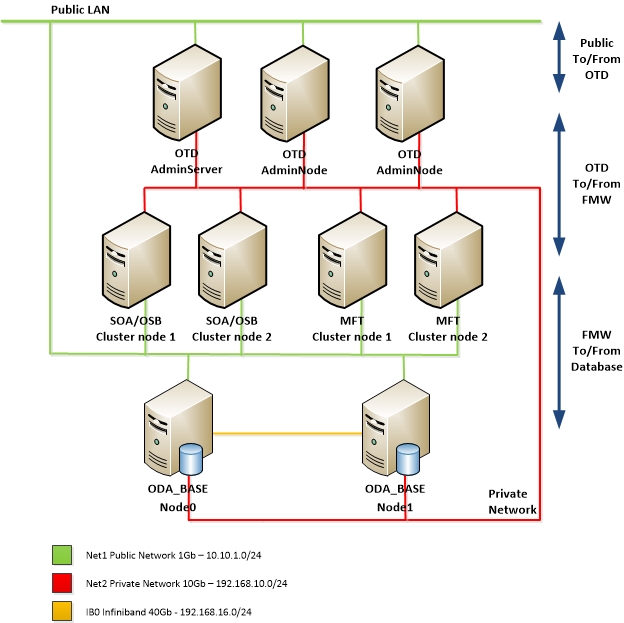
It is a great post. Keep sharing such kind of useful information.
ReplyDeleteOracle Training in Chennai | Oracle course in Chennai | Best Oracle Training Institute in Chennai
Great blog! Really awesome I got more information from this blog. Thanks for sharing with us.
ReplyDeleteOracle Training
best oracle training in chennai
This is a smart blog. I mean it. You have so much knowledge about this issue, and so much passion. You also know how to make people rally behind it, obviously from the responses. visit site
ReplyDeleteThis is a great high resolution screen which you have shared for the users. Making a website is not an easy task but managing a good website is really a hard work. As far as this website is concerned, I am very happy. diebestenvpn.ch
ReplyDeleteReally enjoyed this article post. Cool. jax corp
ReplyDeleteOn account of impromptu networks, every hub must have the capacity to forward information for different hubs. Social networking
ReplyDeleteIn the beginning, I would like to thank you much about this great post. Its very useful and helpful for anyone looking for tips. I like your writing style and I hope you will keep doing this good working.
ReplyDeleteCCNA Course in Chennai
CCNA Training in Chennai
DevOps Training in Chennai
Digital Marketing Training in Chennai
SEO Training in Chennai
CCNA Training in Anna Nagar
CCNA Course in T Nagar
security guard services in Mumbai | security guard in mumbai | security guards agency in Mumbai | security guards company in mumbai | glass facade cleaning services in mumbai | facade cleaning services mumbai |
ReplyDeleteGlad to chat your blog, I seem to be forward to more reliable articles and I think we all wish to thank so many good articles, blog to share with us. cloud torrent clients
ReplyDelete
ReplyDeletetargeted therapy
target corporation
target movie
target tv
target attribute in html
Subscription boxes are a type of boxes which are delivered to the regular customers in order to build goodwill of the brand. They are also a part of the product distribution strategy. As a woman, you should subscribe to these boxes to bless yourself with a new and astonishing box of happiness each month. visit mysubscriptionsboxes
ReplyDeleteThe IEEE Network projects Networking Projects for Final Year CSE Students has direct impact on undergraduate and graduate student education and training. Final Year Engineering Students who are software developers can structure a project around building a network firewall application Final Year Project Centers in Chennai
ReplyDeleteJavaScript Training in Chennai
JavaScript Training in Chennai
Perfect, just use it with best vmware backup software
ReplyDelete
ReplyDeleteSuperb! Your blog is incredible. I am delighted with it. Thanks for sharing with me more information.
Hadoop Training in Chennai
Hadoop Training in Bangalore
Big Data Course in Coimbatore
Big data training in chennai
Big Data Course in Chennai
Big Data Training in Coimbatore
Angularjs Training in Bangalore
web designing course in madurai
*Great information to say the least. I really do appreciate everything so much from this great website.
ReplyDeleteqr code generator
instagram takipçi satın al
ReplyDeleteucuz takipçi
takipçi satın al
https://takipcikenti.com
https://ucsatinal.org
instagram takipçi satın al
https://perdemodelleri.org
https://yazanadam.com
instagram takipçi satın al
balon perdeler
petek üstü perde
mutfak tül modelleri
kısa perde modelleri
fon perde modelleri
tül perde modelleri
https://atakanmedya.com
https://fatihmedya.com
https://smmpaketleri.com
https://takipcialdim.com
https://yazanadam.com
yasaklı sitelere giriş
aşk kitapları
yabancı şarkılar
sigorta sorgula
https://cozumlec.com
word indir ücretsiz
tiktok jeton hilesi
rastgele görüntülü sohbet
fitness moves
gym workouts
https://marsbahiscasino.org
http://4mcafee.com
http://paydayloansonlineare.com
fon perde modelleri
ReplyDeleteMOBİL ONAY
TURKCELL MOBİL ÖDEME BOZDURMA
nft nasıl alınır
Ankara Evden Eve Nakliyat
trafik sigortası
dedektör
web sitesi kurma
ask romanlari
Good text Write good content success. Thank you
ReplyDeletetipobet
betmatik
betpark
kralbet
mobil ödeme bahis
bonus veren siteler
slot siteleri
poker siteleri
görükle
ReplyDeletesinop
bodrum +
van
sultanbeyli
URF
yalova
ReplyDeleteartvin
balıkesir
tuzla
kayseri
NK7
muş
ReplyDeleteniğde
tunceli
aydın
amasya
O8H2G
salt likit
ReplyDeletesalt likit
6SV
bursa
ReplyDeleteçanakkale
bolu
çankırı
çatalca
RSMKW
zonguldak
ReplyDeleteağrı
bakırköy
alanya
aksaray
ZRUJ
web postegro
ReplyDeletetakipcimx 1000
techy hit tools
postegro
takipçi satın al
NV6
web postegro
ReplyDeletetakipcimx 1000
techy hit tools
5İTS